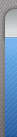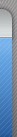1、普通无特效播放器
<embed src=http://www.mychangshu.com/forum/announce//upload/2005/08/
16/160540.mp3 width=300 height=45 type=audio/mpeg loop="-1" autostart="0" volume="0"></embed>
2、黑色播放器
<embed style="filter: xray" src=http://www.mychangshu.com/forum/announce//upload/2005/08/
16/160540.mp3 width=300 height=45 type=audio/mpeg loop="-1" autostart="false" volume="0"></embed>
3、灰色播放器
<embed style="filter: gray" src=http://www.mychangshu.com/forum/announce//upload/2005/08/
16/160540.mp3 width=300 height=45 type=audio/mpeg loop="-1" autostart="false" volume="0"></embed>
4、叫不出名的播放器
<embed style="filter: invert" src=http://www.mychangshu.com/forum/announce//upload/2005/
08/16/160540.mp3 width=300 height=45 type=audio/mpeg loop="-1" autostart="false" volume="0"></embed>
1、插入第一层(外层)表格,宽度400,高度23,单元格衬距,单元格间距设为0,用亮丽、动感的图片做表格背景。
2、插入第二层(内层)表格,宽度100%,单元格衬距,单元格间距设为0.
3、把论坛帖音乐的播放器的宽度设为400,高度设为23,使播放时成为黑色的一条 ,把播放器代码插入第二层(内层)表格;
4、用css滤镜语法"filter:chroma(color = color)" 使黑色透明,方法:将 filter:chroma(color="#000000") 插到第二层(内层)表格代码的 style= 之后。完成。
<table bordercolor=#4f3256 align=center background=http://www.dabaoku.com/sucai/shejilei/bj/pic/0197.jpg border=1>
<tbody>
<tr>
<td style="filter: alpha(opacity=50,style=3)">
<p align=center><embed src=http://cherry.jazzsky.com/liu/all_about_you.wma width=300 height=45 type=audio/mpeg loop="-1" autostart="true" volume="0"></p></td></tr></tbody></table>
首先将播放器置于一个单独的表格里,并加上表格的透明特效,播放器上的花纹就是表格的底图。
平时使用的时候主要调换的内容:
1、底图 也可以不要底图,播放器会溶入帖子下面一层表格的颜色或背景图片中
2、并调节透明特效的值
3、表格边线的颜色与粗细,当然border也可以等于0
就象为帖子加表格边框一样,可以把播放器也加上一些边框,可能不用加得太复杂,上面是一个加了三层边框的例子。
<table style="border-right: #ff69b4 3px dotted; border-top: #ff69b4 3px dotted; border-left: #ff69b4 3px dotted; border-bottom: #ff69b4 3px dotted" cellspacing=0 cellpadding=0 align=center bgcolor=white>
<tbody>
<tr>
<td>
<table style="border-right: #ff69b4 3px dashed; border-top: #ff69b4 3px dashed; border-left: #ff69b4 3px dashed; border-bottom: #ff69b4 3px dashed" cellspacing=0 cellpadding=0 bgcolor=white>
<tbody>
<tr>
<td>
<table style="border-right: #ff69b4 3px dotted; border-top: #ff69b4 3px dotted; border-left: #ff69b4 3px dotted; border-bottom: #ff69b4 3px dotted" cellspacing=2 cellpadding=0 bgcolor=white>
<tbody>
<tr>
<td>
<table bordercolor=#ff69b4 align=center bgcolor=#ffccf5 border=2>
<tbody>
<tr>
<td style="filter: alpha(opacity=100,style=3)">
<p align=center><embed src=http://cherry.jazzsky.com/liu/all_about_you.wma width=300 height=45 type=audio/mpeg volume="0" autostart="false" loop="-1"></p></td></tr></tbody></table></td></tr></tbody></table></td>
</tr></tbody></table></td></tr></tbody></table> | 
 鲁公网安备 37120302000001号
鲁公网安备 37120302000001号