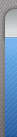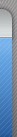|
  

|
因为这个涉及较多,如果后台可以管理,增加表情说明是个麻烦,所以如果后台管理,就暂时只能没有表情说明,如果这样还有人需要吗?
呵,如果有人需要,我想可以做出来。
2005-03-03 16:35:01,代码提供如下:
2005-03-04,根据无法显示的测试,修正如下:
请同样修改editannounce.asp同样的位置和方法.
另:修正象官方一样表情每组不同时,"更多……"位置不固定影响美观的问题。,主要是把兰色部分进行了移动。请酌情修改。
-----------------------------------
打开bbs/announce/announce2.asp和editannounce.asp,找到:
--------------------------------
<tr>
<td bgcolor=<%=def_bbs_lightcolor%> width="<%=def_bbs_lefttdwidth%>" class=tbbg1>插入ubb表情,时间</td>
<td bgcolor=<%=def_bbs_lightestcolor%> class=tbbg9>
<%
dim temp_n
for temp_n = 1 to def_ubbiconnumber%><a href="javascript:addcontent('[EM<%=right("0" & temp_n,2)%>]','');"><img src="/ubbicon/em<%=right("0" & temp_n,2)%>.gif" width="20" height="20" align="absmiddle" border=0></a>
<%next%>
<a href="javascript:var d; d=new date();addcontent(d.getyear()+'-'+rightstr('0'+(d.getmonth()+1),2)+'-'+rightstr('0'+d.getdate(),2)+' '+rightstr('0'+d.gethours(),2)+':'+rightstr('0'+d.getminutes(),2)+':'+rightstr('0'+d.getseconds(),2),'');" title=插入时间><b>t</b></a>
<a href="javascript:checklength();">长度</a>
</td>
</tr><%end if
-------------------------------------
替换为下面代码:
---------------------------------------
<tr>
<td bgcolor=<%=def_bbs_lightcolor%> width="<%=def_bbs_lefttdwidth%>" class=tbbg1>插入ubb表情,时间</td>
<td bgcolor=<%=def_bbs_lightestcolor%> class=tbbg9>
<table border="0" cellspacing="0" cellpadding="0"><tr><td>
<%
dim a_count
a_count = fix(def_ubbiconnumber/16)
if def_ubbiconnumber/16 > fix(def_ubbiconnumber/16) then a_count = fix(def_ubbiconnumber/16) + 1
dim temp_a
for temp_a = 1 to a_count
dim temp_n,lasticon_n,firsticon_n,spanstyle
firsticon_n = (temp_a - 1) * 16 + 1
lasticon_n = temp_a * 16
if temp_a = a_count then lasticon_n = def_ubbiconnumber
if temp_a = 1 then spanstyle = "" else spanstyle = " style='display:none'"
%>
<span name=icon<%=temp_a%> id=icon<%=temp_a%> <%=spanstyle%>> <%for temp_n = firsticon_n to lasticon_n%><img src="/ubbicon/em<%=right("0" & temp_n,2)%>.gif" style="cursor:hand" onclick="addcontent('[EM<%=right("0" & temp_n,2)%>]','');" width="20" height="20" align="absmiddle" border=0 title=表情<%=temp_n%> >
<%next%></span><%next%>
</td><td>
<script language=javascript>
var iconp = 1;
var iconmp = <%=a_count%>;
function iconpage()
{
eval("icon" + iconp).style.display = "none";
iconp ++ ;
if(iconp>iconmp)iconp=1;
eval("icon" + iconp).style.display = "block";
}
</script>
</td></tr></table>
<img src=/null.gif width=2 height=4><br> <span style="cursor:hand" onclick="var d; d=new date();addcontent(d.getyear()+'-'+rightstr('0'+(d.getmonth()+1),2)+'-'+rightstr('0'+d.getdate(),2)+' '+rightstr('0'+d.gethours(),2)+':'+rightstr('0'+d.getminutes(),2)+':'+rightstr('0'+d.getseconds(),2),'');">插入时间</span>
<span style="cursor:hand" onclick="checklength();">测试内容长度</span>
<span style="cursor:hand" onclick="iconpage();"><u>更多表情...</u></span>
</td>
</tr><%end if
————————————————————————————————————
保存,上传,现在你可以在论坛后台进入“论坛参数设置”--
比如:你要增加到68个表情,
首先改变“插入ubb表情”后的数字,修改为你现在你要增加到的表情个数68。
然后,在images/smilies/leadbbs/加入形如:em46.gif为文件名的图片,现在,你应该有em01.gif-em68.gif,68个图标,中间不要有缺少的。
这样设置后,68个表情就会以每组16个(比较合适版面,如果你实在想改,也是可以的。)的规则显示5组。考虑到匀称,最好数量是16的倍数。
需要说明的是:这样修改以后,暂不能实现每个图标都有各自的说明。
不知道spider是不是这样做官方lb的,呵呵。
http://w.leadbbs.com/a/a.asp?b=10&id=1719639 |
|

 鲁公网安备 37120302000001号
鲁公网安备 37120302000001号