
所需的应用程序未正确安装。未修复
需要正确安装 Microsoft.Windows.ShellExperienceHost 和 "Microsoft.Windows.Cortana" 应用程序。
I've been struggling with this for days and went through hundreds of pages of solutions. Nothing worked, until I hit this page, where at page 22 user PaulSturm recommended to run a repair using Tweaking.com - Windows Repair Free/Pro.
I was obviously very suspicious of this, but quite a few people said it worked for them and I was willing to try anything after spending so much time with this, thanks to Microsoft's despicable support.
You will need to install it, start the application, restart in safe boot mode when it asks and then run the default selected repairs. No need for the pre-scan, sfc scan or anything outside the repairs section (other than the strongly recommended backup and system restore point). It took about 20 minutes for me but everything was back to normal after a restart following the repairs. I don't know exactly which fix did it, but it's the ONLY thing that worked for me.
Again, I don't expect you to trust me on this, but there are quite a few people on that Microsoft page that vouch for it. Make sure you're comfortable with using this and do make a backup and a system restore when asked.

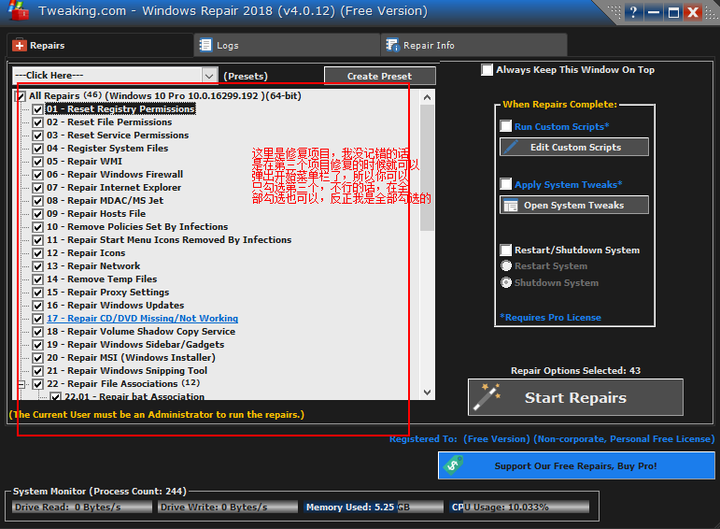
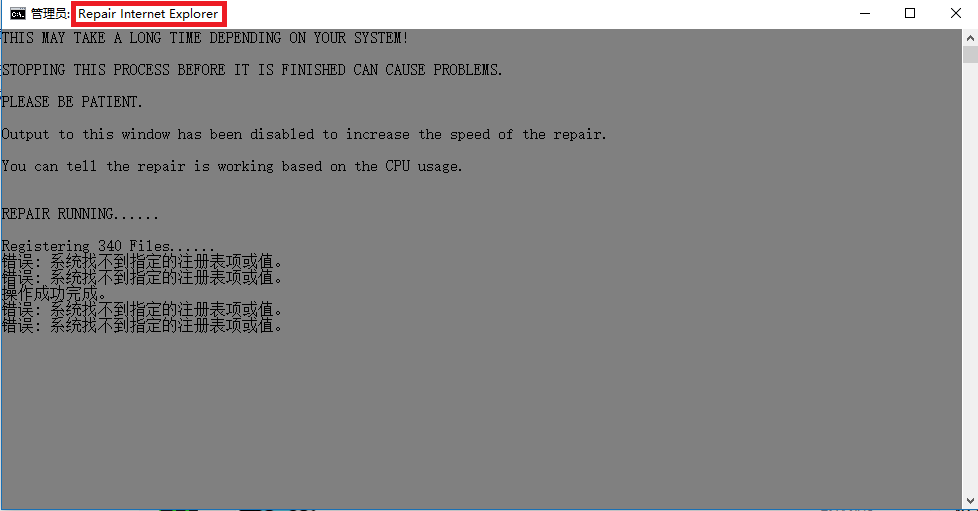
| 欢迎光临 逐梦论坛 (http://temp2023.zhumeng.org/) | Powered by Discuz! 7.2 |