遇到网站程序在Windows2008系统主机IIS7下访问显示"HTTP 错误 500.19 - Internal Server Error",且在详细信息中显示:配置错误:在唯一密钥属性"value"设置为"index.asp"时,无法添加类型为"add"的重复集合项,错误如下图: 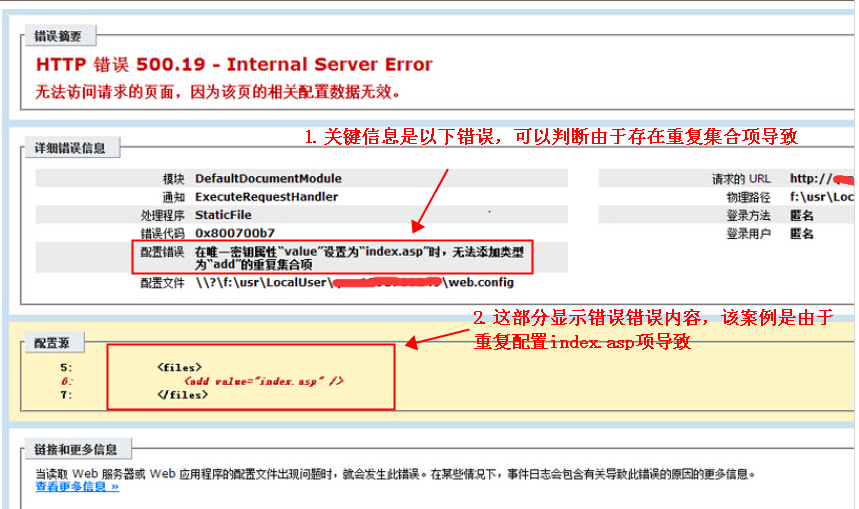
该错误原因是IIS7中已经设置了默认的首页文件为index.asp,这时候IIS从程序的web.config配置文件得到了另外一个相同value的add引发冲突。解决方法为:
1.登陆cp.hichina.com控制面板,进入基础环境设置--默认首页设置页面,将默认首页设置中出现冲突的文件index.asp删除 
2.将web.config配置文件中对应错误行之前加入

注:这种方法适用于任何可能产生继承混淆的.net configuration | 
 鲁公网安备 37120302000001号
鲁公网安备 37120302000001号
